Don’t Forget the Legal Pages on Your SaaS Landing Page!
A fun and simple story of how I learned the importance of adding privacy, terms, and cookie policy pages to my SaaS landing page — and how you can easily generate them too!

When I was building my SaaS landing page, I thought I nailed everything — great design, perfect layout, and smooth animations. But then I realized something was missing.
Not something flashy or visible. It was the legal pages — Privacy Policy, Terms of Service, Cookie Policy, and Data Request pages.
These are the “boring” pages that no one reads but everyone needs. 😅 And trust me, they’re not optional. Even a simple landing page for your SaaS should have them.
Because if you skip them now, you might regret it later. So why not handle it early and sleep peacefully?
My Quick Way to Add Legal Pages (Without Spending a Dime)
Here’s how I added all the essential legal pages to my SaaS — fast and free. 👇
1. Started with Termly.io
I signed up on Termly.io and used their free plan (which lets you generate one document at a time).
2. Generated the First Document
I started with the Terms of Service page and downloaded the generated HTML after filling out their questions.
3. Cleaned Up the Messy HTML
When I opened that .html file, it was… well, a mess.
Too much inline styling and nested tags — not something I could directly use in my project.
Maybe they do that intentionally — who knows. 😅
When HTML Gets Messy, Let AI Save the Day
Since I prefer markdown (I use MDX for my project), I decided to convert the HTML to clean markdown. I used GitHub Copilot to help sanitize and convert the content.
But here’s the problem — the HTML was huge. AI struggled a bit and sometimes:
- Cut off sections midway
- Lost some formatting
- Even removed some important text 😬
So, I changed my strategy.
The Better Plan: Copy Text from Browser, Not Source
Instead of using the HTML source, I opened the .html file in my browser and copied the visible text directly.
Then, I asked AI to:
“Generate a markdown version of this text with proper formatting and typography.”
And it worked amazingly well. 🎉 ✅ Clean markdown ✅ Nice heading structure ✅ Proper line breaks
To make sure everything was accurate, I did it in chunks instead of all at once — that helped me verify the output easily.
Some Manual Proofreading (Still Worth It)
After getting the markdown version, I spent a few minutes proofreading:
- Fixed any broken links
- Checked for formatting consistency
- Verified that sections were in the right order
Once I was happy with it, I repeated the same process for:
- Privacy Policy
- Cookie Policy
- Data Request Page
Since Termly’s free plan allows only one document at a time, I deleted the previous one and generated a new one each time. A little workaround, but hey — it worked perfectly! 😎
Why Markdown Was Important for Me
I wasn’t just making static pages — I was using MDX (Markdown + JSX) to render my legal documents. This setup allowed me to:
- Use custom components (like a sticky sidebar, scroll tracker, etc.)
- Keep the content editable and version-controlled
- Maintain a consistent design system
So, having markdown instead of raw HTML made my workflow much smoother.
The Final Result
After everything, my SaaS landing page not only looked professional — it felt complete. All the essential legal pages were there, properly linked in the footer, and beautifully formatted.
And yes, I admit — using the free plan this way is kind of a “smart shortcut,” but it got the job done. 😄
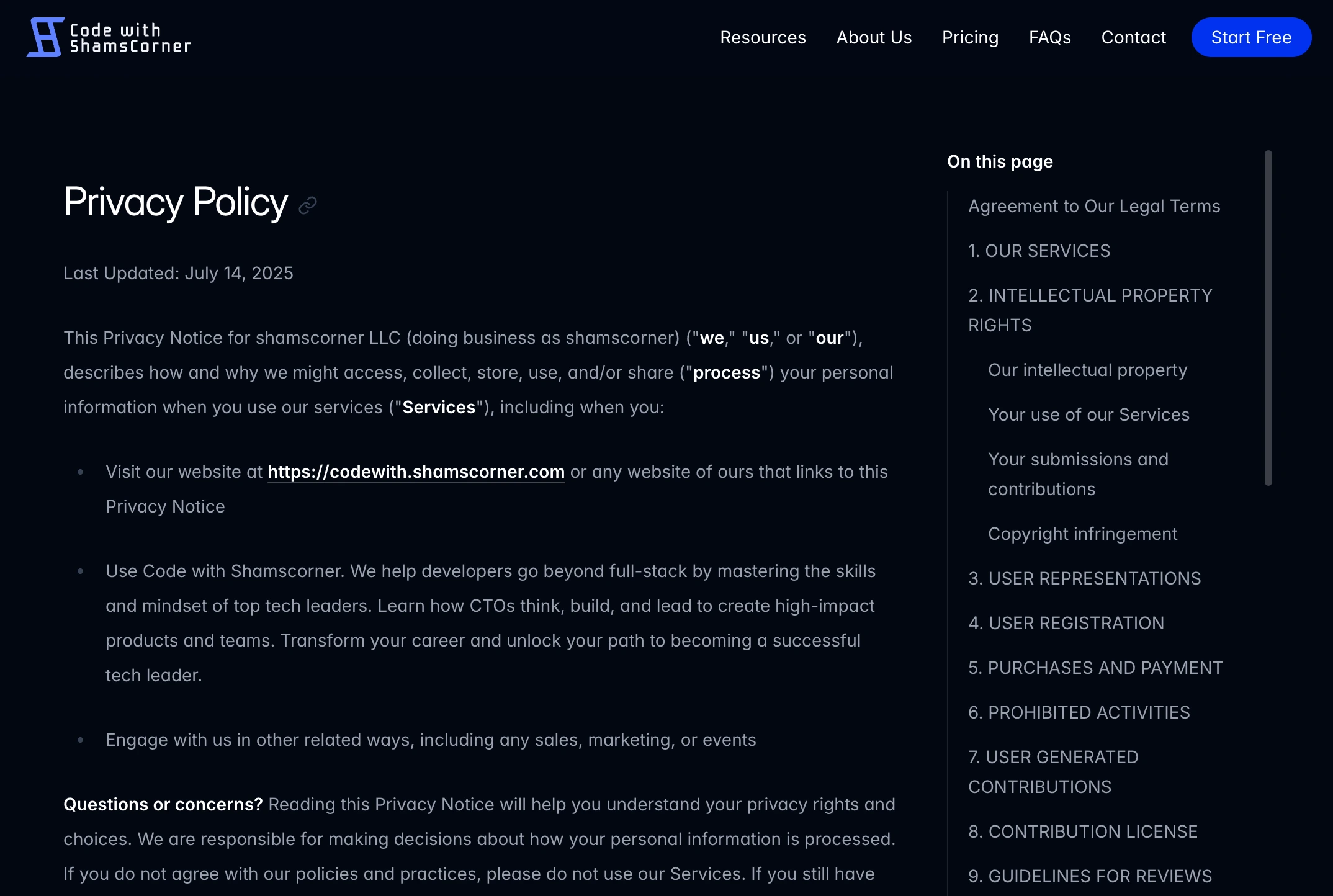
About Code with Shamscorner (alpha)
“Code with Shamscorner” is a platform focused on helping intermediate developers take the next step in their careers. Our main goal:
- Teach you how to go beyond just full-stack development
- Help you learn to build and lead projects like a CTO
Key Takeaway
Designing a landing page is fun — animations, colors, copy, all that creative stuff. But don’t forget the unseen yet essential parts: Your legal pages.
Before you call your landing page “done,” make sure you’ve got:
- ✅ Privacy Policy
- ✅ Terms of Service
- ✅ Cookie Policy
- ✅ Data Request Page
These are not just formalities — they protect you and your users.
So yeah, go beyond just “looks good.” Make sure it’s legally sound too. 🚀
👋 Thanks for reading! If this post reminded you of something you might’ve forgotten, that means it did its job. Now go secure your SaaS — the smart way! 💪
